Senders
The senders page is where you can defined additional mailboxes to send emails for different systems or environments.
Warning
You have to pay for each additional sender in the subscription page.
Note
We use this service in a lot of our own products, including the NotifiedBy.com website.
It shows the name of the sender, the from address and reply to address.
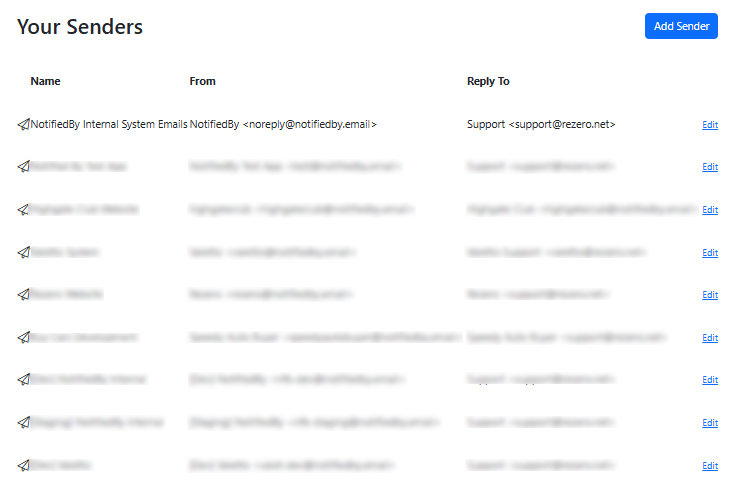
Hint
We create different senders for each product environment, e.g. dev, staging and production.
Add Sender
The Add Sender button displays the page to configure a new sender.
Tip
See Creating a Sender for more information about this.
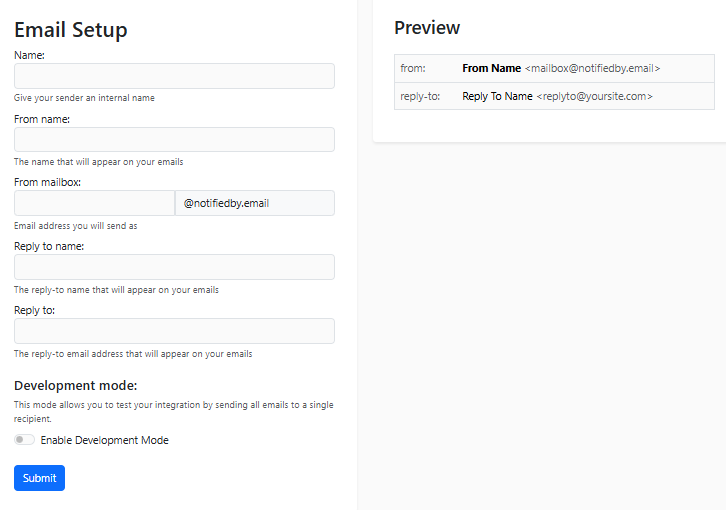
Clicking Edit against one of the senders allows you to edit the configuration of the sender or retrieve the API key.
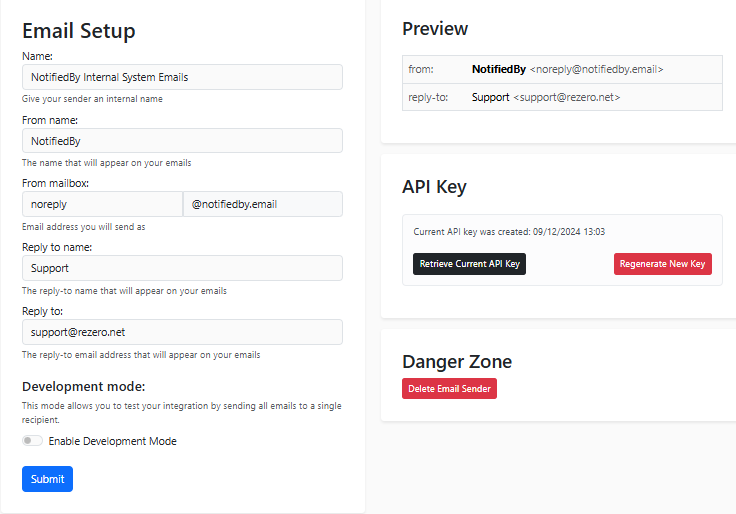
Warning
If you generate a new API key the old one will no longer work.
You can switch on developer mode for the sender from here. For more information on Development Mode