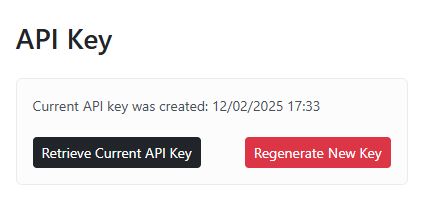API Key
Once you’ve created your sender another section will appear on the page to allow you to generate an API key.
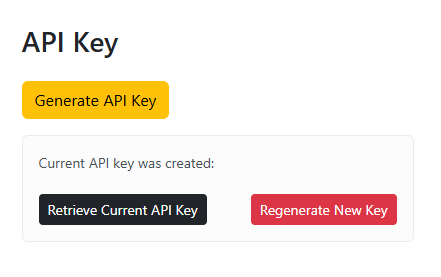
Click the ‘Generate API Key’ button and a key will appear for you to copy and paste into you code.
Tip
Don’t worry if you lose the API key, you can always retrieve it or generate a new one.
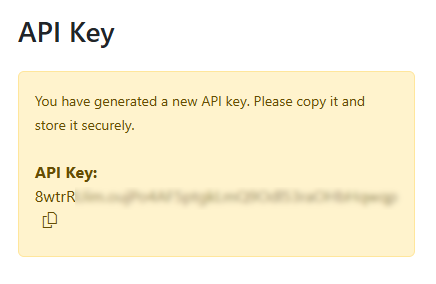
Once you’ve copied the key the section will change to allow you to retrieve it again or generate a new one. NOTE: If you generate a new one, the old one will no longer work.