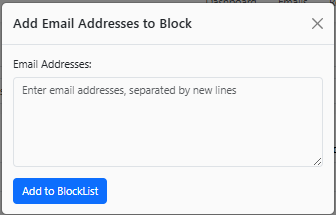Recipients
This page allows you to see which recipients have the most emails sent to them and which ones are blocked or bouncing.
The page shows a list of recipients which can be filtered in two ways, all recipients or blocked recipients.
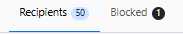
You can also filter by the sender/mailbox (if you have more than one) or search for an email address
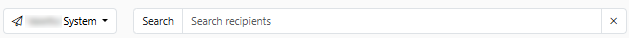
The list shows how many emails you’ve sent to each recipient and when the last email was sent, along with the status of delivery for that email.
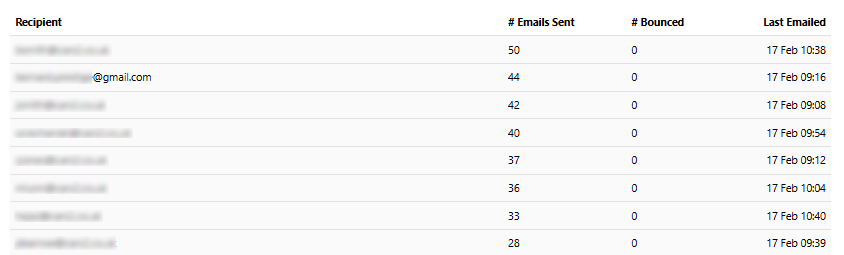
You can click on a recipient to see more detail about all the emails they’ve been sent.
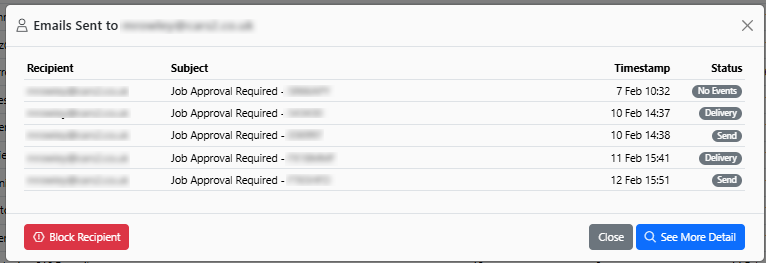
Tip
From here you can block the recipient.
Clicking the ‘See More Details’ takes you to the emails page, pre-filtered by the email address.
Bounced
If any emails to a recipient have bounced, this is shown next to the email address.
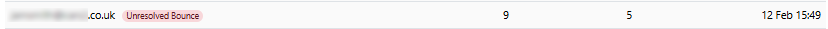
Blocked List
Clicking on the Blocked tab shows all email addresses that have been blocked.
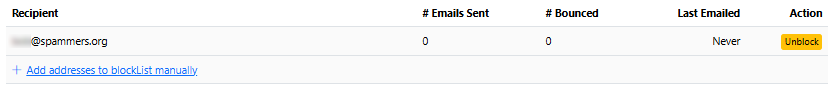
You can unblock an email by clicking the Unblock button in the action column.
Clicking the Add addresses button causes the popup below to be displayed. Here you can add a list of email addresses and blocked them all in one operation.