Subscribing
If you want to use NotifiedBy to send emails from your Saas product you need to create a subscription to the service.
In order to subscribe to the NotifiedBy service you first need to create an account at NotifiedBy.com using the following Sign Up page
At the moment you can sign up with an email and password or by using Google or GitHub accounts. The team name is optional and if left blank will be set to something similar to your email.
Once you’ve signed up and verified your email address, log in. You should be presented with the Dashboard page you to Subscribe to get started!
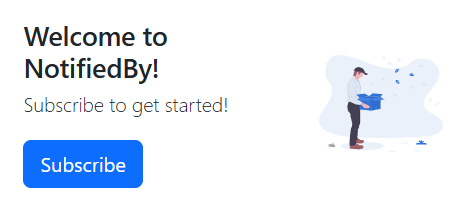
On the subscription page choose a subscription that suites your needs. The quantity field is how many senders you require. You can just start with one and add more later.
Click to subscribe and make your payment through the stripe payment pages. You’ll end up on the success page, hopefully.
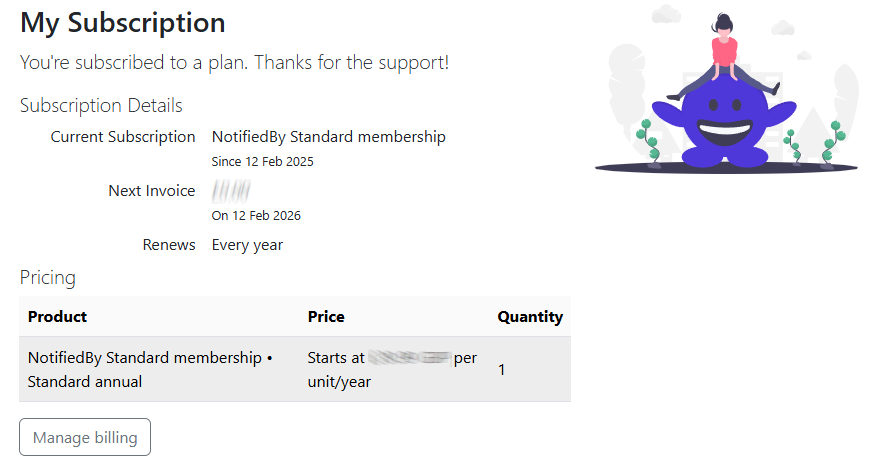
Once subscribed, return to the dashboard where it will prompt you to create a sender.
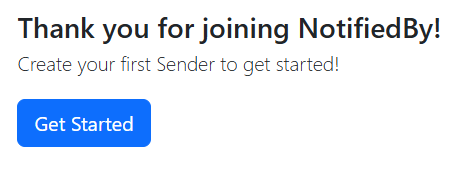
Creating a sender is in the next section.