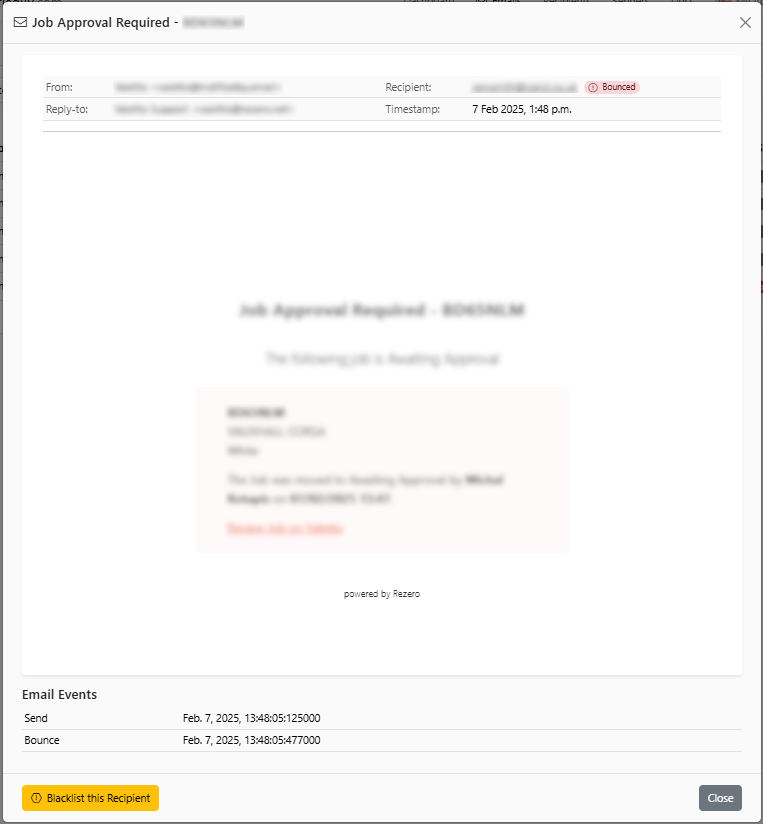Emails
This is the page you visit if you want to see in detail the emails being sent.
The page shows a list of emails which can be filtered in various ways.
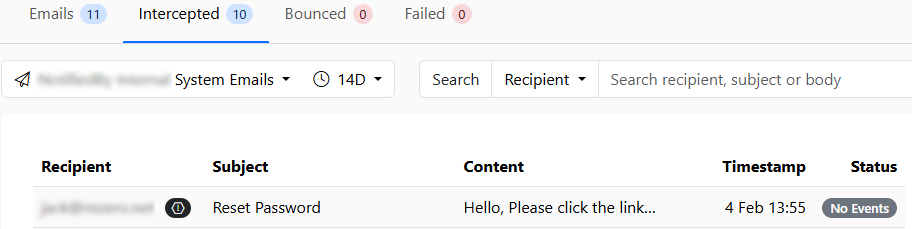
Tip
The emails in the list can be clicked to show more detail.
The tabs along the top are as follows:
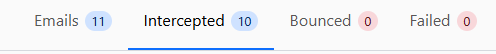
Emails - All emails sent
Intercepted - Emails sent to addresses that have been blocked
Bounced - Emails that have Bounced
Failed - Emails that fail to send for some reason
Below the tabs there are other search options.
If you have more than one sender then you have the option to filter which mailbox is being displayed.
You can also change the date range for emails being displayed.
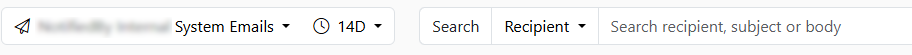
Finally, you can search by recipient, subject or body to find the email required.
Clicking on any email brings up a detailed view. Showing the content and all the email events.
You can also block the recipient from here.