Dashboard
Dashboard is the first page displayed after logging on. It shows three sections:
Summary - count for the last N displays
Common Emails - five most common emails
Bounces - five most bounced email addresses
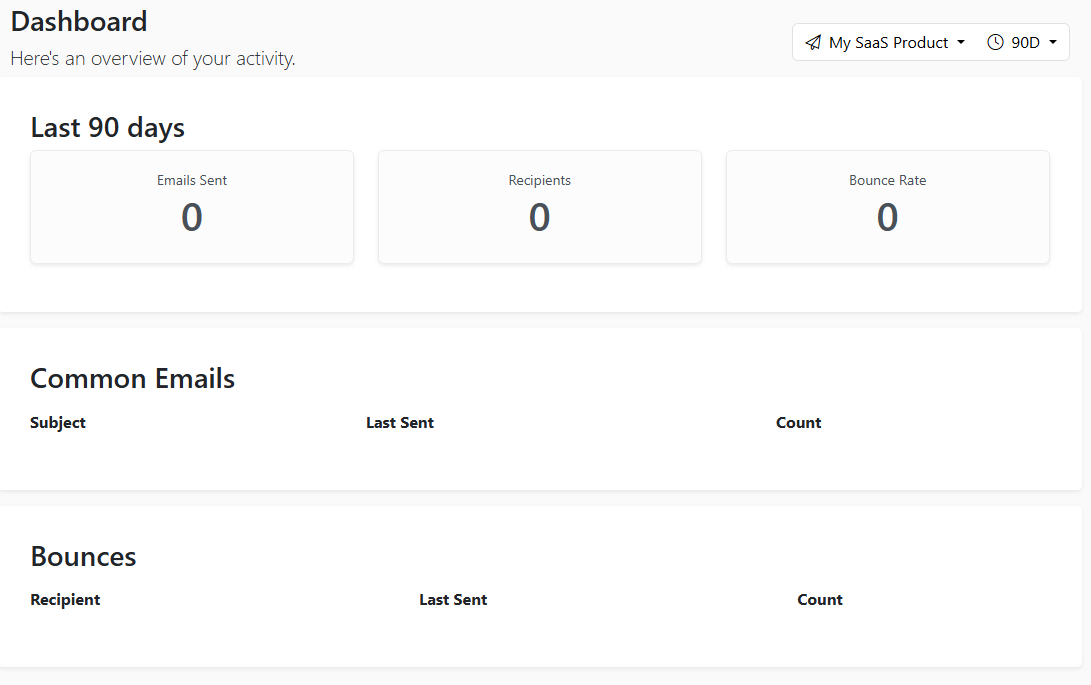
There is a filter at the top right which can be used to change which sender or mailbox the dashboard is displaying and the time range being displayed.
Both the sender and date range options can be changed.
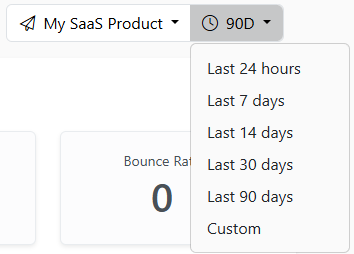
Note
When you change the filter options these are remembered when you navigate into the Emails page.
Summary
The summary section shows count of emails sent, number of unique reciepients and bounce rate.
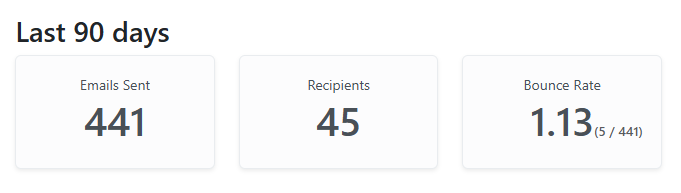
Tip
Clicking the number in the Emails Sent box takes you to the sent emails page with the same date filtering.
Clicking the number in the Bounce Rate box takes you to the bounced emails pages. with the same date filtering.
Common Emails
The common emails section displays up to five of the most common emails with their subject, the number sent and the last time one of these was sent.
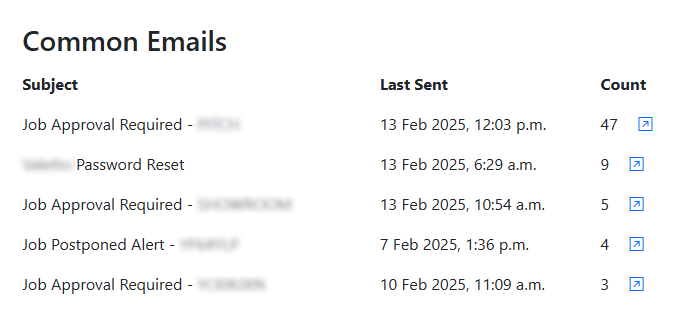
Tip
You can click the links to see a list of when that email was sent.
Bounces
At the bottom of the dashboard is a section showing up to five of the most common bounced email addresses, if any.
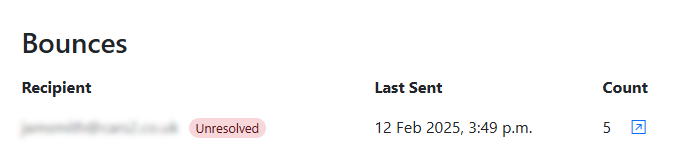
Tip
You can click the links to see details of emails sent to that recipient.